QNote.app
 QNote.app is a little application to create and store notes on your computer.
Do you remember the days where you had a block with slips of papers on your desk? When you wanted to write something, you just took a slip of paper from it and wrote your notes on it.
QNote.app is a little application to create and store notes on your computer.
Do you remember the days where you had a block with slips of papers on your desk? When you wanted to write something, you just took a slip of paper from it and wrote your notes on it.Nowadays you open a text editor, compose the note, start to think where the note should be saved, create a filename (trying not to clash with an existing file) and save it. With QNote.app, you start the application, start typing and press 'save'. Done. QNote.app will store all notes in one folder, where you can view them later. As the notes are only text files, it is easy to search in them through grep or Spotlight. So Why QNote.app, as the Mac already has a Notes ("Stickies") application? Well, first I just didn't like what is there. I can't access the notes on the command line (data looks like externalized RTF). Spotlight doesn't find them. Also I wanted to be able to enter them in a little more structured way.
The UI
The UI is simple as of now. When you start the app, you will see an input window like this: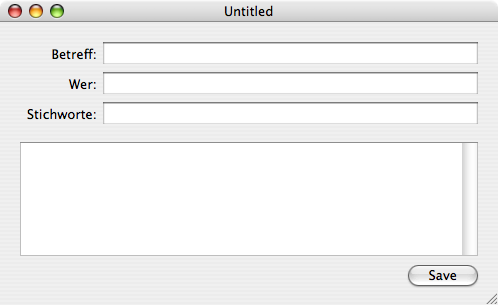
The first three input fields are 'Subject', 'Who', 'Tags'. You write the text in the big textbox and press save when you are done - that's it. Since v0.4 there is the possibility to search for existing notes. This is a full text search. Press Command-f and the following search panel will appear:
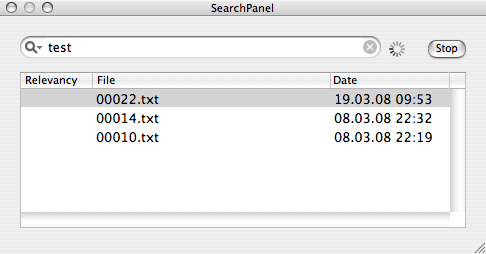
The text you entered in the search panel on top will start a query on the QNote database. Default is to search for full words and full text. To use partial expresions, use the asterisk as a wildcard (e.g. "*es*").
The list view will show the results. A double click on it will open the note in a new editor window, where you can update it.
Download
QNote.app v0.5 as zip archiveSource code for Xcode v0.5 as zip archive
Big change to v0.4 is a big speedup in the integrated search as well as a more cosmetic change on this spinner thingy (does now stop when the search is done). QNote.app v0.4 as zip archive
Source code for Xcode v0.4 as zip archive
Big change to v0.3 is the possibility to full text search through notes and to edit existing ones again. The search is still a little flakey though. QNote.app v0.3 as zip archive
Source code for Xcode v0.3 as zip archive